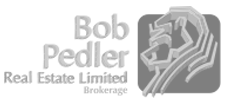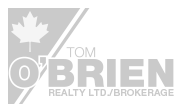We have been pleased to set up and manage Google Maps integration for your website at no cost to you. With recent changes to the way Google makes maps available to websites, you will now have to have your own Google account, including entering your billing information, to continue having maps on your existing Real Estate Solution website or to have them included on your new real estate website.
Google Maps gives your site the following great features:
With Google's changes, they are now charging for maps based on how much they're being used and with what features. However, Google is now providing you with a $200 credit each month towards Google Maps to ensure that you continue to enjoy these great features. With this credit, most agents won't ever be charged by Google for having maps on their website.
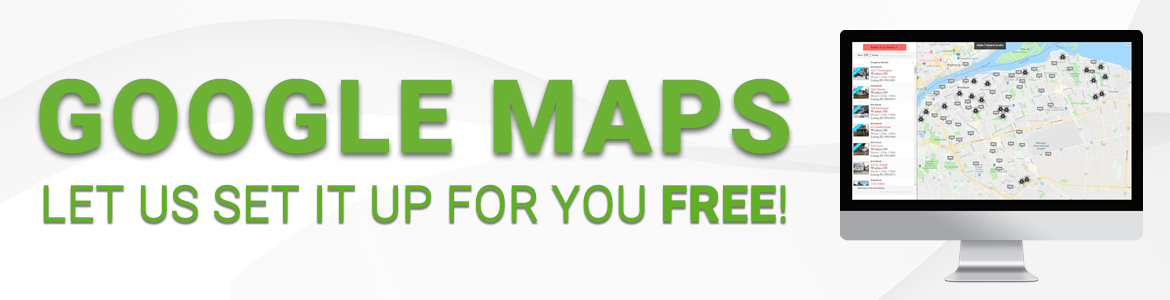
We are here to help you make sure you still have maps on your website! We will set up your account and complete all the steps to keep Google Maps functioning on your website, and we're happy to offer this FREE to you - our valued client!
Keep reading to find out more about this change to Google Maps:
With the new system, your billing information is required. This means you will have to create and link a billing account to a Google Account (Gmail or G Suite account) to enable Google Maps services.
Google no longer offers Map services for free. Their new policy provides a certain quota for free, but there is a chance that you may incur a fee if the maps service on your website has a large amount of website traffic. This fee is solely and directly charged by Google and has no affiliation with Real Estate Solution.
The good news: you receive a $200 credit each month of free usage for the maps service for 2019. We foresee that most users will not exceed the monthly credit, however, again, these are policies set out by Google and may change at any point beyond the end of this year.
Option 1: You can set up the maps service yourself and provide the API key to back to us. We will provide step-by-step tutorials for anyone who chooses this option. Tutorial is available upon request email to: client.relations@nyndesigns.com
Option 2: We can set up the maps service for you. With this option, you will need to provide us with your Google account login (user name and password) and your credit card billing information.
Option 3: You may choose to discontinue having the Google Maps service on your website altogether.
In the past, Real Estate Solution has generated the necessary API keys on behalf of clients to provide maps integration. We will still be able to handle and offer all other Google services.
If you would like more information pertaining to Google’s new policies, please visit the links below:
If you have any questions or concerns please contact our Administration Team at 519-800-8010.
Whether you are just starting out, a top producer or brokerage - we are here to help!
For all your sales and general inquiries contact us in the form below.
Have a support-related question? Please visit our support page.